Case: Sometimes a Deploy in TEM (Environment Manager) crashes and you have to stop process.
The solution is ready, but after restarting TEM, it is in recovery mode.
You can bring back TEM from recovery state:
- Close TEM.
- Go to your TC_root direction an locate the “install” folder
and the configuration.xml
e.g: C:\plm\tc11x\install - Backup this file by renaming it to configuration_bad.xml
- You see some other configuration files with a timestamp:Sort it. The last one is the currect configuration, so use the file later
and rename it to “configuration.xml”
(if you tried to deploy more than one error, choose the file you think
the configuration was O.K.)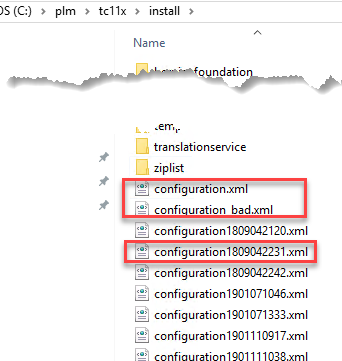
- Now start TEM and you are in “normal-mode” again.
- Try to fix your problem . Good Luck…